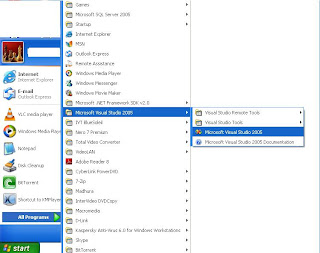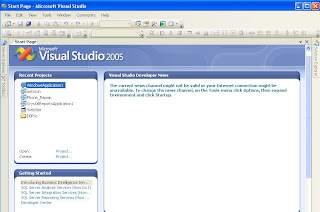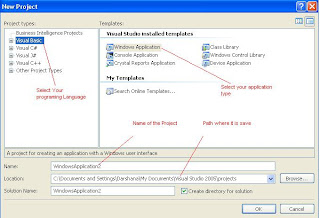Go to Start menu -> All Progarms -> Microsoft Visual Studio 2005 and select Microsoft Visual Studio 2005 like this..............
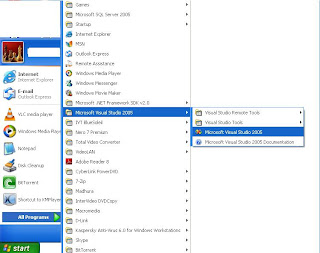
- Then you can see following window
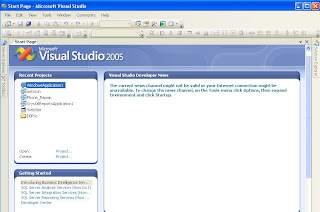 Then click create project on left side to create new project. If you want open your existing report choose open project..........
Then click create project on left side to create new project. If you want open your existing report choose open project.......... Then you get following Window............
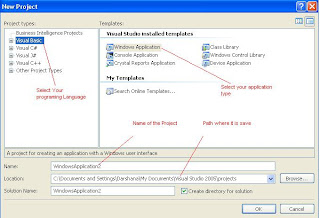 Choose language as Visual Basic and Windows Application and after that give a name for project click OK.....
Choose language as Visual Basic and Windows Application and after that give a name for project click OK.....
- Then You have opened a new project
 Now we have to Design and add code to our Project............
Now we have to Design and add code to our Project............